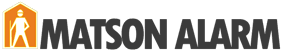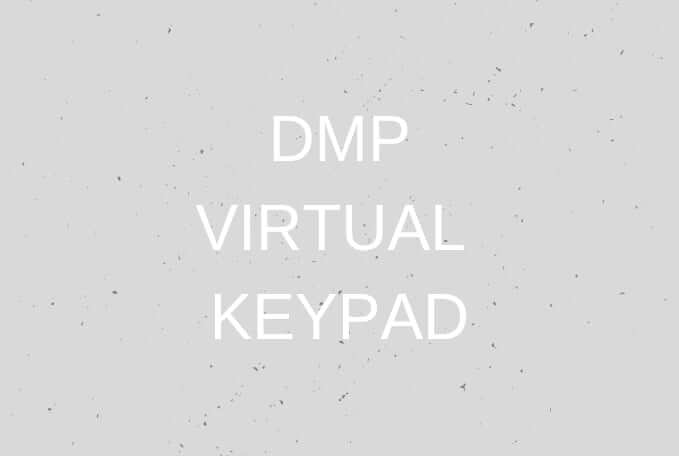
Video Transcription:
The DMP Virtual Keypad App has changed the way we think about security. Security is no longer limited to a static keypad fixed to the wall of your home or business. The Virtual Keypad APP puts your security lifestyle in your pocket. With the Virtual Keypad APP you can use your smartphone or tablet to control many of the functions of your home security system, plus many new home automation and security features.
Using the customizable screen makes it easier to view all of your most important functions at once. Arm or disarm your system, control all of your z-wave favorites and view cameras from one screen. All it takes is just a tap to arm or disarm the system and you’ll receive an alert on the status of your system so you always know what is happening at home or the office. If there’s an alarm you will know instantly. If you happen to miss any notifications then you can always check the history of events.
Home Automation
With the integrated z-wave home automation you can turn your lights on or off, lock and unlock your doors, and adjust your thermostat from anywhere. You can add any of these features into a favorite: appliances, locks, garage doors, lights, thermostats. Create a favorite called home to activate when you leave work, so that your lights will turn on and your thermostat will adjust to your liking when you return home. Associate favorites with an action to automatically activate when you arm your system.
Geofencing
Geofencing has also made it easy to control your favorites. When leaving the home geofence, you can enable a favorite so that your doors will lock automatically, your lights will turn off and your thermostat will adjust to an energy saving temperature. Geofences are smart and won’t activate a favorite until all devices have left the geofence. If the system is not armed after all devices are left you will receive a reminder to arm your system with just one touch.
Rooms
The rooms feature has also made it easier to control your z-wave devices. Take a photo of a room or area and add a button for each home automation device to control. With camera capabilities you can watch your lights turn on or off.
Cameras
Affordable interior and exterior video cameras allow you to peek in on whats happening through the app. The cameras feature makes it easy to have more control of the cameras in your house or office. You can adjust the settings of your camera by naming the cameras, choosing when to record on motion and setting motion detection regions. Cameras help you to determine a false alarm with video verification. When an alarm is received, users view available cameras to confirm or cancel an alarm. You can also download the videos and save them to your device.
Access the system by enabling the widget feature on your device. Activate a favorite, arm your system and see your history without having to launch the APP.
Business Applications
Add, edit and delete users within the APP and always have control of who can use the system. Schedules make it easier for businesses to manage their systems. Create a schedule to have your system arm or disarm at a particular time and activate your doors and your z-wave favorites. Traffic count allows retailers to monitor their traffic using already installed sensors to pull data from door and motion sensors and observe trends.
Compatible with Apple Products
Use the DMP Virtual Keypad APP on your Apple Watch. Quickly arm or disarm the system, activate favorites and check history. The Virtual Keypad APP on the Apple TV allows you to arm and disarm your system, view your live cameras and saved clips and activate favorites right on your television.
The DMP Virtual Keypad APP gives your more control over your system and continues to raise the bar for mobile security solutions.