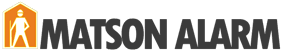You may be interested in creating a Matson MyView Billing account so that you can manage the billing aspects of your Matson Alarm account online. With MyView Billing you will be able to view, open & pay invoices, add a new payment method and even create, update and view service tickets for your alarm system.
To create the MyView Billing & Service account click this link, or follow these instructions. On the upper, right-hand portion of our website you will see a tab for “MyView”. Click the link and choose the “MyView Billing & Services” tab, the second one down. Click “Setup New Account” on the bottom left-hand portion of the login screen.
You will need to know your customer number to create the online login. You can find this number on an invoice, or call in to Matson Alarm to get this information. Enter all of the required information to create the account and the click “Create Account”. Once your account has been created you will receive an email in which you will need to follow the link and login with the information to activate the account. If you cannot find the email, remember to check you junk folders!
If you have any questions regarding MyView Billing & Service, be sure to send us an email or call in and ask for our billing department!